| Person 1 | I hope that robot is bug free now |
|---|---|
| Person 2 | /quote @Person 1 alphys sweat |
| QuoteBot |  |
QuoteBot has it's own site now! The new site will continue to be updated, this is considered an outdated guide now. The new site is at www.quotebot.me. This site will remain here for archive purposes.
QuoteBot is a bot which can quote other users and then put their message contents into an undertale style text box!
QuoteBot has two main modes of operation, custom profile pictures and sprites.
By issuing just quote (you can either prefix it with a / or ping the bot) and then a ping or username
to follow it, it will generate a text box including the users avatar.
Or you can choose to include a character and expression (optional!) like quote @user#1234 <character> <expression> <color>*
| Person 1 | I hope that robot is bug free now |
|---|---|
| Person 2 | /quote @Person 1 alphys sweat |
| QuoteBot |  |
The bot can also use custom colors*, if you put color=<choice>, you can get custom colors for each part of text, like this!**
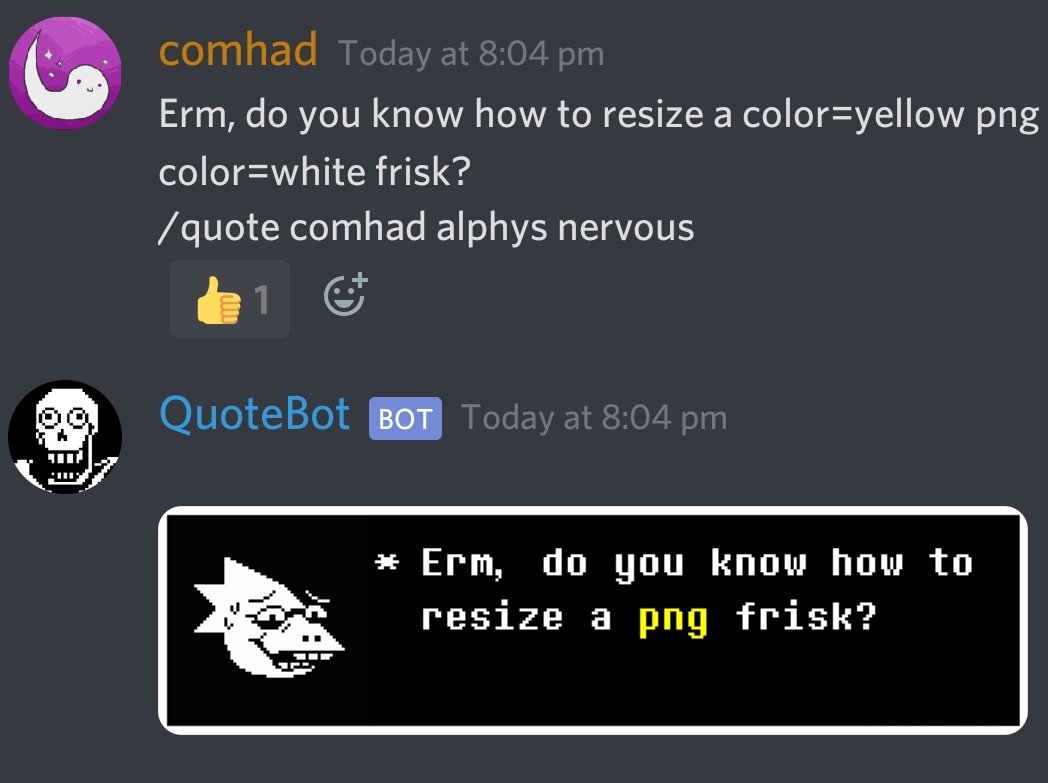
This API is made and hosted by Demirramon on their site. The documentation for the API is here, this also includes all the characters and expressions possible for use.
quoteThis takes up to three arguments, only the first one is required. These are a user ping (you can also copy a users id or use just their username in the new version!), a character to display as the sprite (optional) and an expression for that character (optional, not required if you pick a character).
All the characters and expressions possible are listed in the documentation above. The expression you choose must match with the character you choose, else you will encounter an error where the bot simply sends back a png that doesn't display. This error can also happen because you used a character name that wasn't valid, you can use character aliases aswell.
helpMore or less a summary of all the info above, and a link to the API docs that includes all the characters and expressions.
upvoteUpvoting the bot on discordbotlist.com or top.gg will allow you to use colors in textboxes. This command shows users how to do that.
*Custom colors are only obtainable by upvoting the bot, neither of the methods can be used without first upvoting the bot on this link (dbl) or this link (top.gg).
**If you are trying to get colors working and are getting a forbidden character error when putting one at the end of the quote command, don't put color=.
For example, if you wanted red, just put red as the last argument instead of color=red.
pingIf the bot seems slow, you can use this command to see the response times of the APIs the bot uses
infoThis shows some basic technical info on the bot such as uptime and python version
suggestIf you have a suggestion for the bot, you can use this command to suggest it.
You can do suggest followed by a space and your suggestion.
After you do this, it will be sent into a private server channel along with your username and user id.
This command is on a 6 hour cooldown to prevent spam
The bot only keeps an pseudonymised server id and the arguments passed with the quote command for analytics, this can not be used to identify your server, for more info on how that is pseudonymised see here.
top.gg
discordbotlist.com